Hi everyone!
To day i wanna show you the easiest way to create 360 and 270 degress Facebook photo. It's very useful for newbie digital maketer or content creative need some idea for monthy mini game - give away contest.
------------------------------------------------------------------------------------------
★ First, download .PSD template ready to use.
http://www.mediafire.com/file/khd5jfr... ★
----------------------------------------------------------------------------------------------------
A. For 360 Degress: It complicate with Normal Panorama Photo, so you can use your phone to take panorama picture OR just design it with scale rotator : 4 :1 ▸ W:H , Ex: 4000px X 1000px
Step1: In Photoshop ▸ Open ▸ File ▸ Template1
Step2: File ▸ Place ▸ Your Panorama Photo
Step3: Use Mouse to scale your photo to fill full background ▸ Enter for finish it
Step4: File ▸ Save as ▸ Blah blah. "JPG" file type
Step5: Upload it to Facebook :)
-------------------------------------------------------------------
B. For 270 Degress Photo, with me it's very useful because i did many give away contest with it. So funny and fresh. You can do it easy with my template.
Step1: In Photoshop ▸ File ▸ Open ▸ Template2
Step2: Double click to " Text here layer " It'll pop up new tab
Step3: File ▹ Place ▹ Your multi photo. Recommend in PNG type.
Step4: Hold Shift and Mouse to transform you Picture ▹ Enter for finish one by one.
Step5: Don't for get the Layer " Text here", change it for Headline.
Step6: When you done, Ctrl + S for save or File ▹ Save .
Step7: Turn back to First Tab: TEMPLATE2, now you see it was changed. Click File ▹ Save as ▹ Blah Blah . JPG file type.
Step8: Upload it to Facebook.
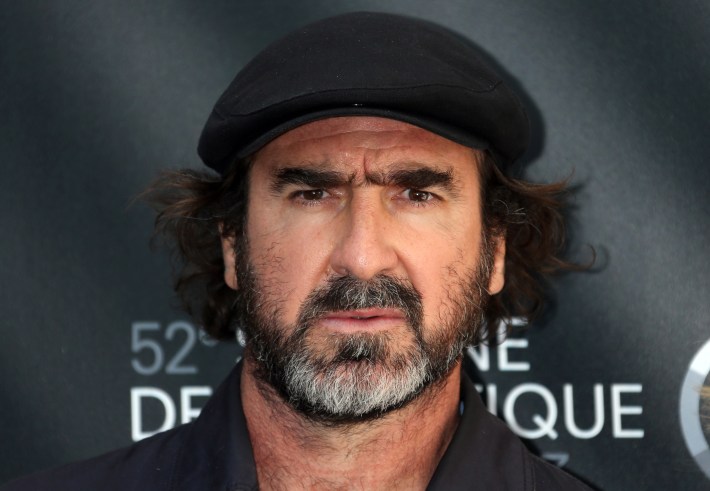
0 Komentar